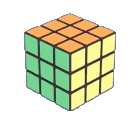×
Live R-code execution inside a single web page. No Rmd files. No server. No installation. At last!
You can experiment by setting chart attributes from ECharts API, for instance adding a title.
ECharts attributes are defined as named lists in R.
Export chart: plot and click hyperlink 'Export'. A file fullChart.json will be saved in browser's download folder.
Import and plot code: chart <- ec.fromJson(url('https://localhost/.../fullChart.json'))
This page has coding singularities:
- all JS plugins should be preloaded in the page head section. Parameter load in ec.init() will build presets, but will not load plugins.
- name of echarty widget has to be chart.
- currently echarty dependencies are loaded from a slow repo, improving the speed is in our ToDo list.
The
Shiny version of the Coder has many more examples and
covers almost all chart types. Run in R environment with commands:
library(echarty); demo(coder)
See also the
real-time data processing
Demo.